- Fri Nov 04, 2022 10:32 am
#830290
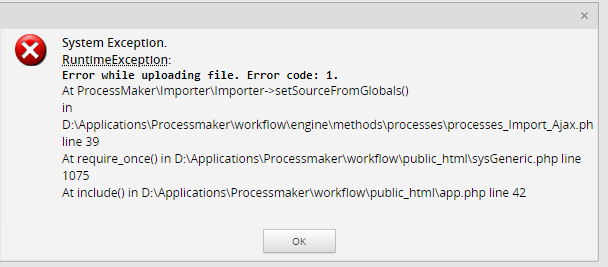 PMError.PNG (24.63 KiB) Viewed 44704 times
PMError.PNG (24.63 KiB) Viewed 44704 times
Good Morning,
I've been task with migrating ProcessMaker from an older application server to a server with Server 2022.
My current production server is MS server 2012 R2, ProcessMaker 3.5.4 Community, PHP 7.1.9, MySql 5.6.51.
I've created a test environment with MS server 2022, ProcessMaker 3.5.4 Community, PHP 7.1.9, MySql 5.7.40.
The current production ProcessMaker has 4 (projects) with 3 of the 4 exporting from production and importing into my test environment just fine. But the 4th Project has consistently errored on import.
I've attached the error that I get when I try and Import.
Any help with this would be greatly appreciated. Once I get over this hurdle, I will need to bring the data over from MySql and then Upgrade ProcessMaker on my test system.
Thank you,
Rob
I've been task with migrating ProcessMaker from an older application server to a server with Server 2022.
My current production server is MS server 2012 R2, ProcessMaker 3.5.4 Community, PHP 7.1.9, MySql 5.6.51.
I've created a test environment with MS server 2022, ProcessMaker 3.5.4 Community, PHP 7.1.9, MySql 5.7.40.
The current production ProcessMaker has 4 (projects) with 3 of the 4 exporting from production and importing into my test environment just fine. But the 4th Project has consistently errored on import.
I've attached the error that I get when I try and Import.
Any help with this would be greatly appreciated. Once I get over this hurdle, I will need to bring the data over from MySql and then Upgrade ProcessMaker on my test system.
Thank you,
Rob

 - By Kiruthikaa
- By Kiruthikaa