- Fri Aug 30, 2019 4:51 pm
#826265
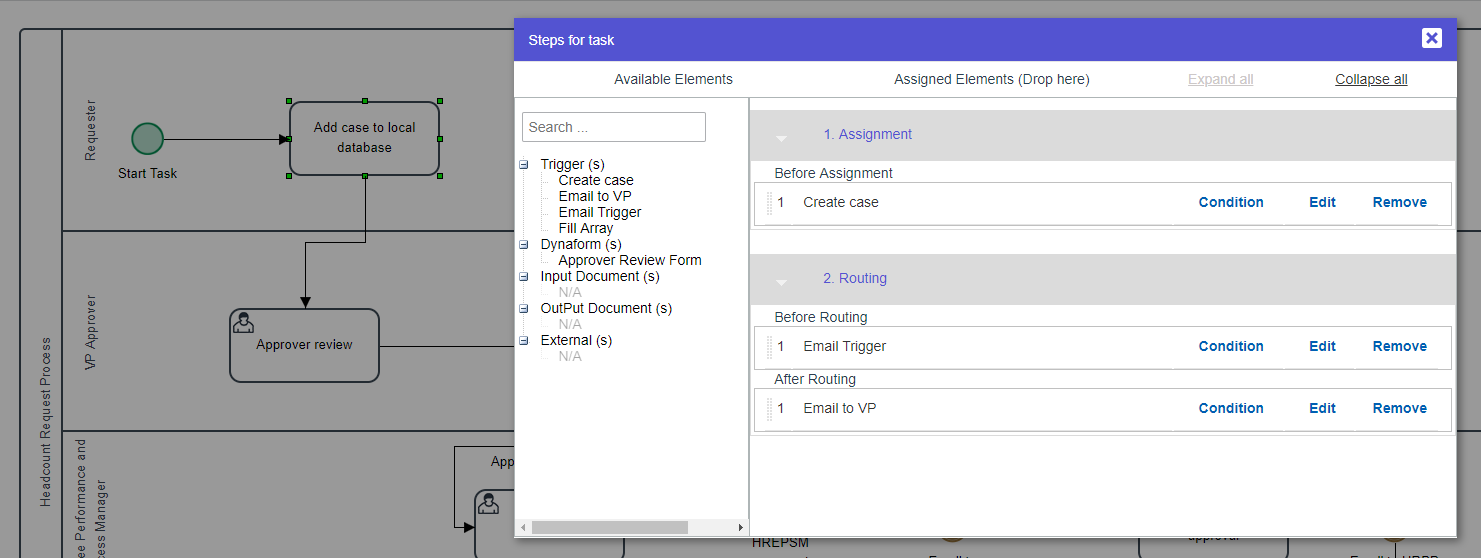 hr_new_case.PNG (43.55 KiB) Viewed 15328 times
hr_new_case.PNG (43.55 KiB) Viewed 15328 times
Hello,
I created a process that starts with an empty event type follows by an empty task that is set up to fire a couple of triggers but none of the triggers were fired and the case stalls at this empty task, see attached screen shot. New cases are generated by calling REST endpoint on /api/1.0/workflow/cases from an external web form. Will you please share any tips and advice you have? Thank you so much!
I created a process that starts with an empty event type follows by an empty task that is set up to fire a couple of triggers but none of the triggers were fired and the case stalls at this empty task, see attached screen shot. New cases are generated by calling REST endpoint on /api/1.0/workflow/cases from an external web form. Will you please share any tips and advice you have? Thank you so much!

 - By Kiruthikaa
- By Kiruthikaa