By maabik - Tue Aug 06, 2019 6:46 pm
- Tue Aug 06, 2019 6:46 pm
#825844
 attachment 2.png (9.65 KiB) Viewed 5501 times
attachment 2.png (9.65 KiB) Viewed 5501 times
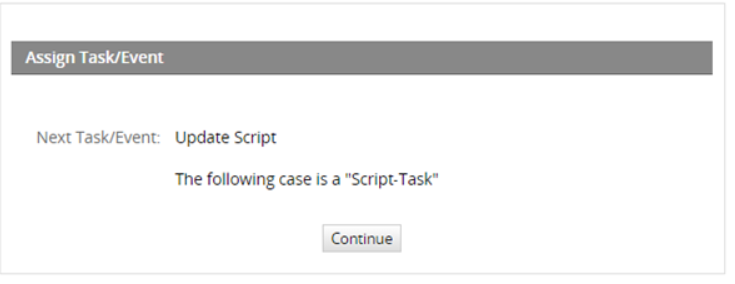 attachment 1.png (30.33 KiB) Viewed 5501 times
attachment 1.png (30.33 KiB) Viewed 5501 times
 Workflow.png (13.7 KiB) Viewed 5501 times
Workflow.png (13.7 KiB) Viewed 5501 times
Hello,
In the attached workflow, when the user submits the form in “Task 1”, a message and screen are displayed as illustrated in the first attachment, then a script “Update script” is executed and the “Task 2” is created without displaying the “Assign Task/Event” for it.
I would to implement the following need; when the user submits the form of “Task 1”, we hide / bypass the “Assign Task/Event” message for the script that will be executed and then show the “Assign Task/Event” message for “Task 2” as illustrated in the attachment 2.
I used the following code that hides the “Assign Task/Event” for the script but does not show the message for the “TASK 2”:
PMFDerivateCase(@@APPLICATION, @%INDEX);
G::header("Location: casesListExtJsRedirector");
die();
Can you support me with this?
regards
In the attached workflow, when the user submits the form in “Task 1”, a message and screen are displayed as illustrated in the first attachment, then a script “Update script” is executed and the “Task 2” is created without displaying the “Assign Task/Event” for it.
I would to implement the following need; when the user submits the form of “Task 1”, we hide / bypass the “Assign Task/Event” message for the script that will be executed and then show the “Assign Task/Event” message for “Task 2” as illustrated in the attachment 2.
I used the following code that hides the “Assign Task/Event” for the script but does not show the message for the “TASK 2”:
PMFDerivateCase(@@APPLICATION, @%INDEX);
G::header("Location: casesListExtJsRedirector");
die();
Can you support me with this?
regards

 - By Peterparker87
- By Peterparker87