- Mon Feb 11, 2019 2:47 am
#822852
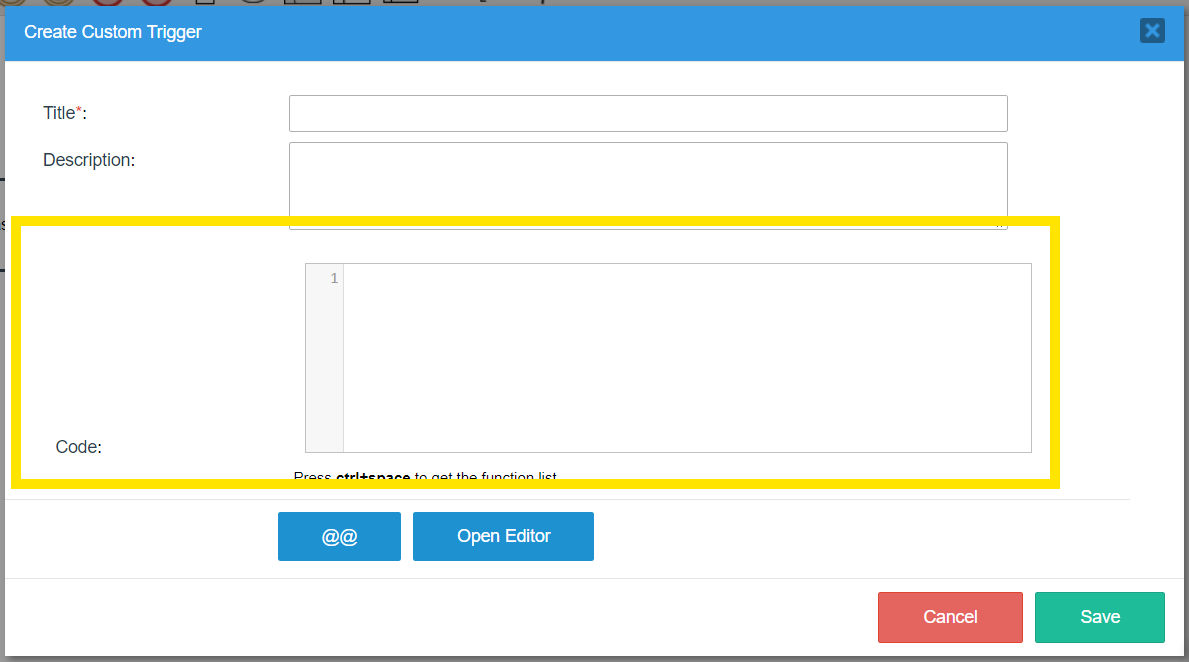 ice_screenshot_20190211-134654.png (25.12 KiB) Viewed 5846 times
ice_screenshot_20190211-134654.png (25.12 KiB) Viewed 5846 times
How to create new custom trigger with code in rest api?

 - By Kiruthikaa
- By Kiruthikaa