milanshah,
It appears that the
api/1.0/workflow/groups endpoint is not working on your installation of ProcessMaker. Please file a bug report about it at
http://bugs.processmaker.com
Let's see if we can debug the problem. Edit your my.cnf file and add the following lines:
Code: Select all[mysqld]
general-log=1
log-raw=1
general-log-file=/var/log/mysql/general.log
Then, restart the mysql service (or reboot).
In Linux:
service mysqld restart
or
service mysql restart
Then, try assigning a group to a permission in ProcessMaker and see if the bad query appears in the /var/log/mysql/general.log file. You should see something like SELECT ... GROUPWF or SELECT ... FROM CONTENT FROM CONTENT WHERE CON_CATEGORY='GRP_TITLE'.
You can try executing that same database query in your wf_workflow database in MySQL, so see if there is anything wrong with it.
The problem is that if there is an error in the query, MySQL generally won't log it.
Also, in your workflow/engine/config/env.ini file, add the following line:
This might give you more information inside ProcessMaker.
The question is what makes your installation different? This is really hard to debug without running tests on your server.
Do you have any group names which have non-ASCII letters (like ë or Ñ) or symbols (like & or ")?
(I'm guessing here, but I have seen problems importing when there are non-ASCII letters.)
 glpi-user.png (25.38 KiB) Viewed 10466 times
glpi-user.png (25.38 KiB) Viewed 10466 times
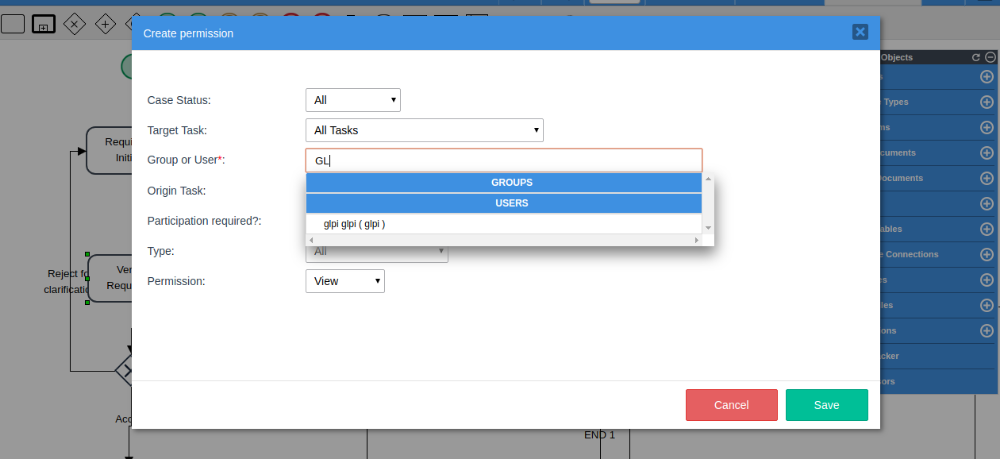 permission.png (57.01 KiB) Viewed 10466 times
permission.png (57.01 KiB) Viewed 10466 times

 - By Qurdwerny
- By Qurdwerny