- Wed Nov 19, 2014 7:07 am
#781155
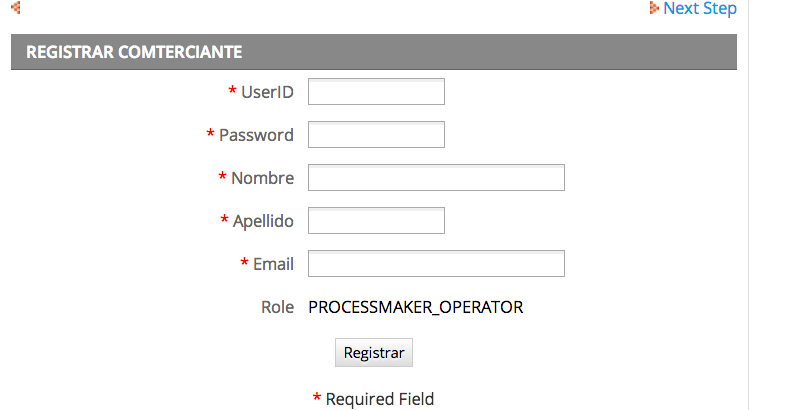 registro.png (31.98 KiB) Viewed 16167 times
registro.png (31.98 KiB) Viewed 16167 times
Hi!! I'm new in this. I try to create I new user with the function PMFCreateUser. So what I do is , create a new dynaform as I attached, then I create a trigger using the function PMFCreateUser() and I put the same parameters :
$var = PMFCreateUser(@@UserID,@@Password,@@Nombre,@@Apellido,@@Email,@@Role);
if ($var == 0)
@@text = 'not created';
else
@@text = 'created';
But doesn't create anything ,I don't know where I can see the message 'not created' or 'created'. so I tried to do something different to know what is the problem, I put this :
$var = PMFCreateUser('HELLO','HELLO','HELLO','HELLO',@@Email,'PROCESSMAKER_OPERTOR');
if ($var == 0)
@@text = 'not created';
else
@@text = 'created';
This time it create the new user but without the email. That's mean that the variables that I put on the dynaform doesn't appear in the trigger. I don't how to solve that.
Thank you very much.
$var = PMFCreateUser(@@UserID,@@Password,@@Nombre,@@Apellido,@@Email,@@Role);
if ($var == 0)
@@text = 'not created';
else
@@text = 'created';
But doesn't create anything ,I don't know where I can see the message 'not created' or 'created'. so I tried to do something different to know what is the problem, I put this :
$var = PMFCreateUser('HELLO','HELLO','HELLO','HELLO',@@Email,'PROCESSMAKER_OPERTOR');
if ($var == 0)
@@text = 'not created';
else
@@text = 'created';
This time it create the new user but without the email. That's mean that the variables that I put on the dynaform doesn't appear in the trigger. I don't how to solve that.
Thank you very much.

 - By Kiruthikaa
- By Kiruthikaa