By as13969 - Wed Aug 15, 2018 5:08 am
- Wed Aug 15, 2018 5:08 am
#815696
 Capture1.JPG (10.57 KiB) Viewed 4545 times
Capture1.JPG (10.57 KiB) Viewed 4545 times
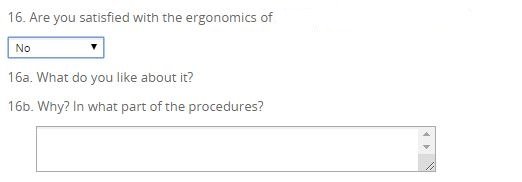 Capture2.JPG (8.79 KiB) Viewed 4545 times
Capture2.JPG (8.79 KiB) Viewed 4545 times
 Capture3.JPG (7.35 KiB) Viewed 4545 times
Capture3.JPG (7.35 KiB) Viewed 4545 times
Dear PM Gurus,
I have a requirement to design a form that the textbox area is under its label meaning they are not in the same row.
When I used the show/hide condition obviously it only show/hide the textbox field and not the label. Is it possible to show/hide form field and form label that are not in the same row?
Thanks, in advance.
I have a requirement to design a form that the textbox area is under its label meaning they are not in the same row.
When I used the show/hide condition obviously it only show/hide the textbox field and not the label. Is it possible to show/hide form field and form label that are not in the same row?
Thanks, in advance.

 - By Peterparker87
- By Peterparker87