- Thu Aug 03, 2017 7:06 am
#794170
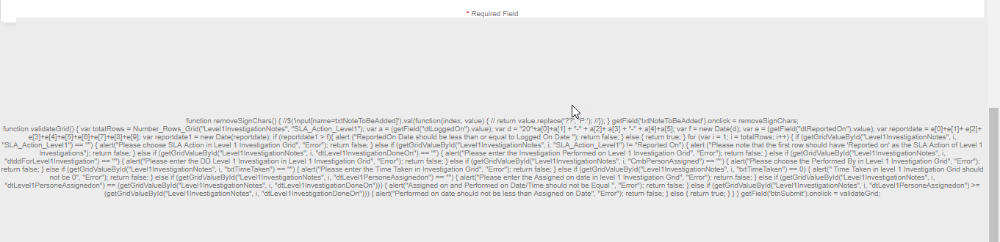 2017-08-03_16-03-10.png (141.77 KiB) Viewed 9878 times
2017-08-03_16-03-10.png (141.77 KiB) Viewed 9878 times
Since the last time i saved the Form its Showing the JS written at the end of the case.
Attaching the snapshot of it.
Would be Glad if you let me know how to resolve this Issue.
Attaching the snapshot of it.
Would be Glad if you let me know how to resolve this Issue.

 - By Kiruthikaa
- By Kiruthikaa