By holysanta - Fri Oct 01, 2021 11:02 am
- Fri Oct 01, 2021 11:02 am
#829533
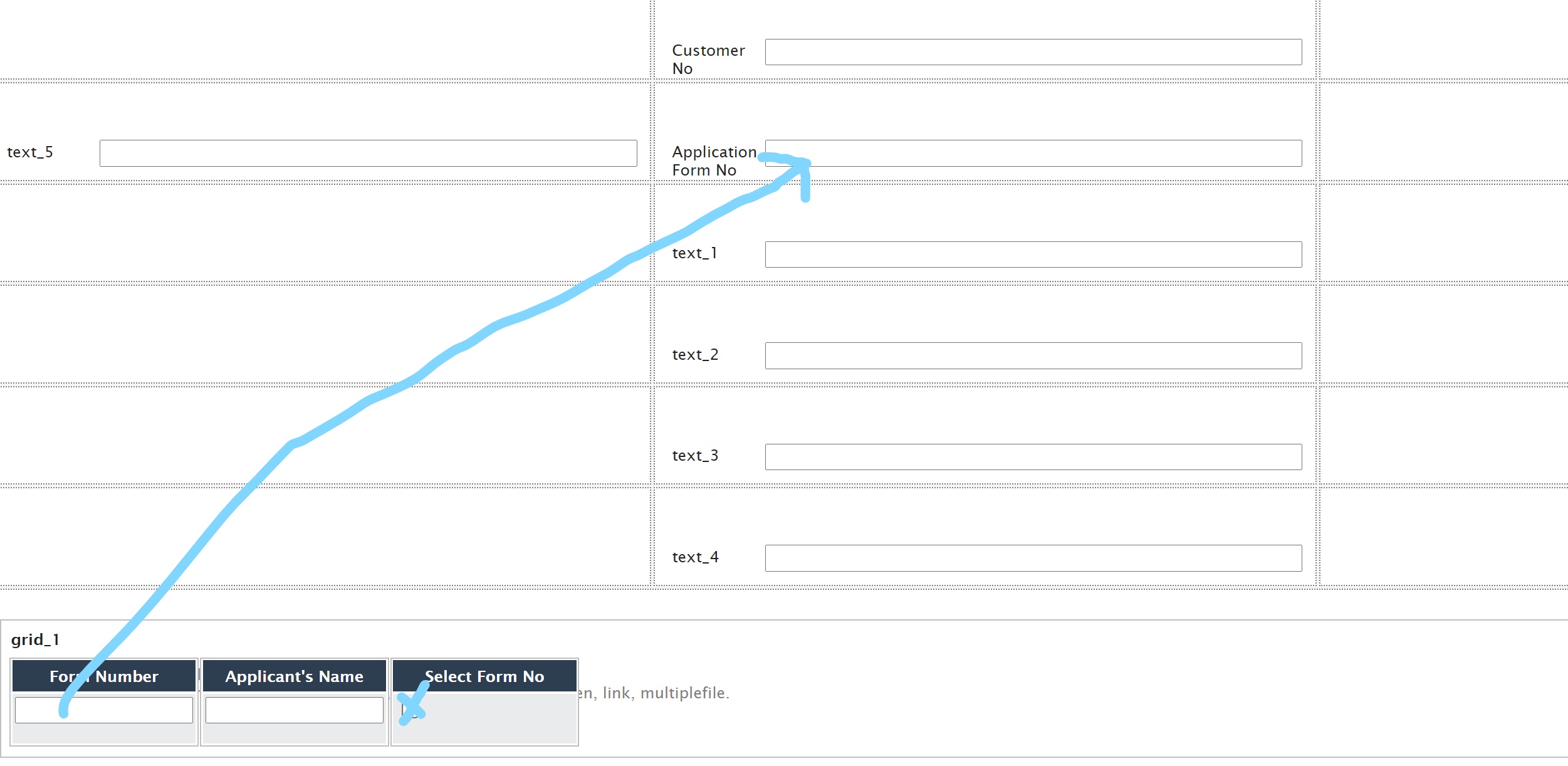 Inked2021-10-01 15_59_02_LI.jpg (1.05 MiB) Viewed 7706 times
Inked2021-10-01 15_59_02_LI.jpg (1.05 MiB) Viewed 7706 times
Hello, I am trying to copy the value of a textbox in a grid to another textbox in the dynaform when I select a checkbox. The grid has multiple lines.
Any ideas pls as I am stuck .
Any ideas pls as I am stuck .

 - By Vanessa
- By Vanessa