- Wed Dec 26, 2018 2:07 pm
#822209
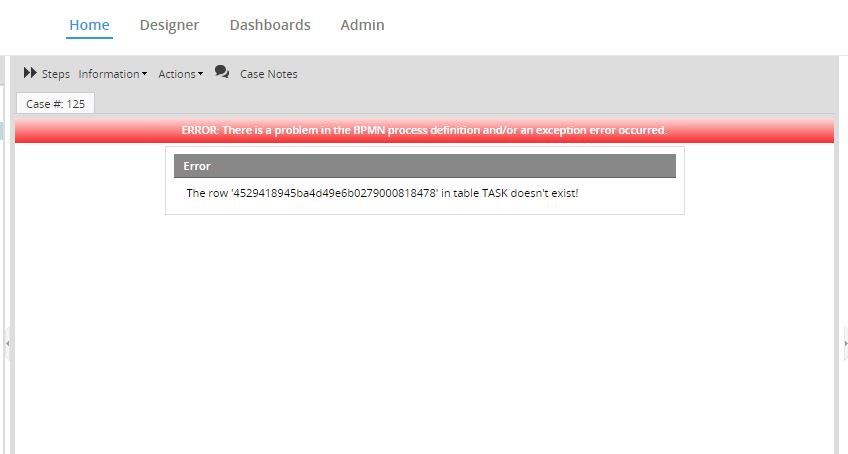 Capture2.JPG (22.02 KiB) Viewed 4346 times
Capture2.JPG (22.02 KiB) Viewed 4346 times
 Capture.JPG (20.9 KiB) Viewed 4349 times
Capture.JPG (20.9 KiB) Viewed 4349 times
Hi. I came across The row '4529418945ba4d49e6b0279000818478' in table TASK doesn't exist!
error. I didn't touch ANYTHING at all but out of nowhere it appeared after the second activity, 'Evaluate Request'. What shall I do?
Thanks
error. I didn't touch ANYTHING at all but out of nowhere it appeared after the second activity, 'Evaluate Request'. What shall I do?
Thanks

 - By muskgptdefinity
- By muskgptdefinity