- Mon Sep 03, 2018 3:25 pm
#815894
 Screenshot_4.png (7.68 KiB) Viewed 3339 times
Screenshot_4.png (7.68 KiB) Viewed 3339 times
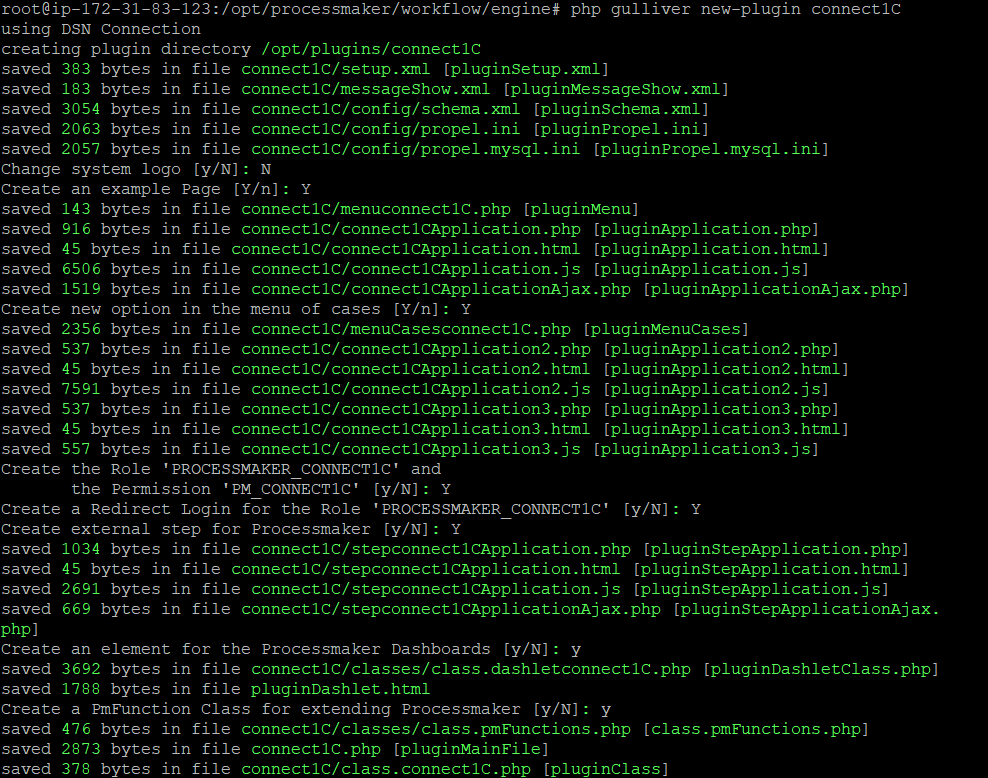 Screenshot_3.png (139.13 KiB) Viewed 3339 times
Screenshot_3.png (139.13 KiB) Viewed 3339 times
Hello!
I 've created a test plugin, using this instructions:
https://wiki.processmaker.com/3.0/Plugin_Development
There are no any problems during this process. I've configurated plugin to add links in menus (top-level and side)
But new menus in the ProcessMaker interface hasn't appeared.
And second problem: when I click on configure in plugin menu - I get error (in screen below)
I 've created a test plugin, using this instructions:
https://wiki.processmaker.com/3.0/Plugin_Development
There are no any problems during this process. I've configurated plugin to add links in menus (top-level and side)
But new menus in the ProcessMaker interface hasn't appeared.
And second problem: when I click on configure in plugin menu - I get error (in screen below)

 - By Peterparker87
- By Peterparker87