If you know the time of the appointment when the case is in the "Schedule Sign & Review" task, then you can use PMFPauseCase(). See this
example.
If you don't know the time of the appointment and need to pause the case indefinitely while waiting for the appointment, then you will need to use a loop-around with an intermediate timer event and script task like this:
LooparoundWithScriptTask.png (13.4 KiB) Viewed 3987 times
Your script task will periodically execute a trigger that checks whether the appointment has been set. If so it will set a variable that can be checked in the conditions in your exclusive gateway to either loop around again or continue with the next task.
Your 2 conditions in the gateway would be something like:
Go to Task 2:
(!isset(@@continue) or @@continue != 'yes')
Go to Task 3:
@@continue == 'yes'
Your trigger in Task2 would be something like:
Code: Select all//need to set the condition to check if the appointment was set
if (...) {
@@continue = 'yes';
}
else {
@@continue = 'no';
}
if you need to calculate the time, what are you trying to calculate? The time to complete a task, the time between two tasks, the time from the start of the case, the time between two datetime variables? Be more specific.