- Fri Mar 11, 2022 3:04 am
#829785
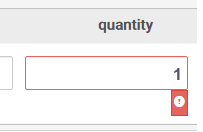 Untitled.png (2.21 KiB) Viewed 4555 times
Untitled.png (2.21 KiB) Viewed 4555 times
I have a textbox field in a grid in ProcessMaker3.2.3 for getting float OR integer value from users. in the help of the validation property of this textbox, I select " An integer or decimal number" ([-+]?[0-9]+\.[0-9]+$) but when I enter an integer number in the textbox, I get an error. what should I do?

 - By edpillsforever
- By edpillsforever