- Mon Aug 02, 2021 10:08 pm
#829428
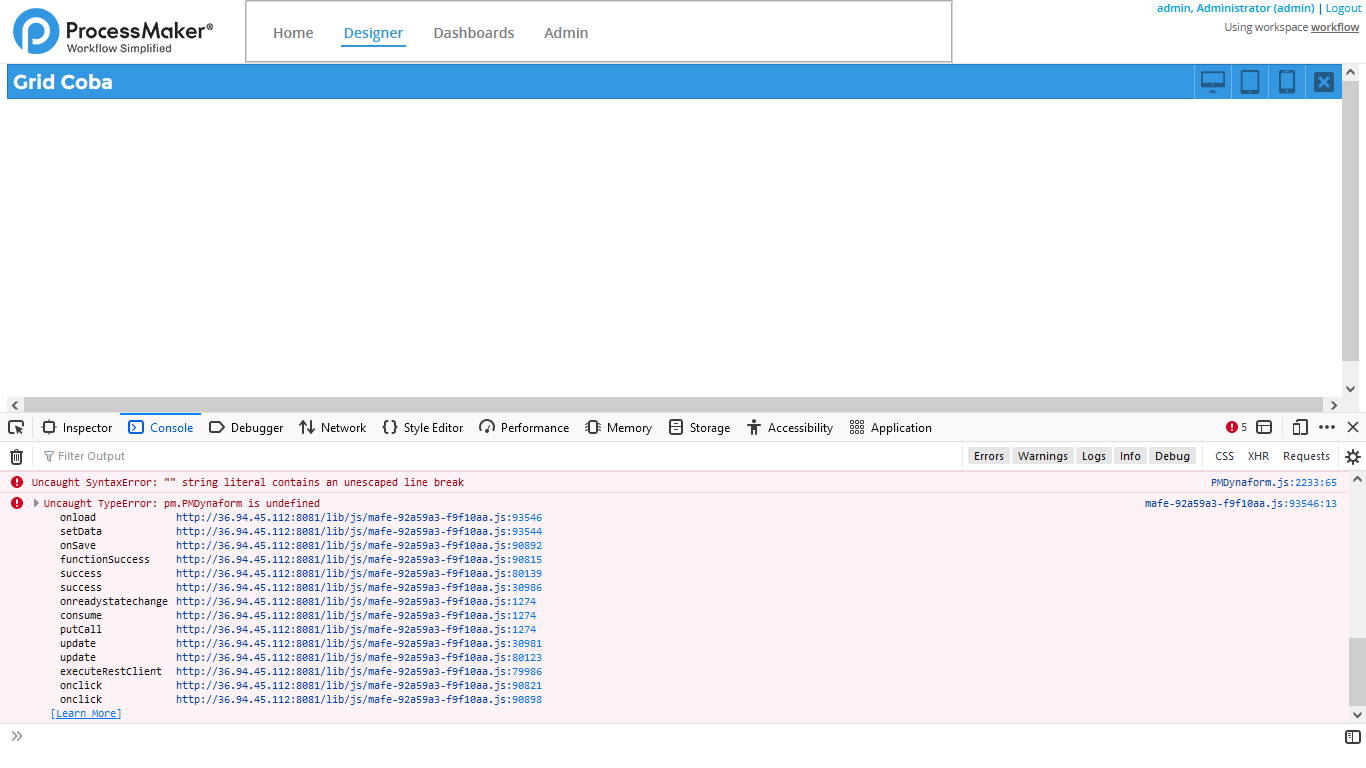 Screenshot (246).png (85.17 KiB) Viewed 5835 times
Screenshot (246).png (85.17 KiB) Viewed 5835 times
Hello I've come to a problem I've never encountered before. All of my process in my processmaker can't seem to display any dynaform. When I ran a process with a dynaform in it, it simply just skipped the dynaform. When I tried to preview the dynaform, it only showed a white blank screen. So I checked the browser console when previewing it and this error shows up in the browser console. Does anyone know how to solve this? This is quite urgent. Thanks.

 - By Kiruthikaa
- By Kiruthikaa