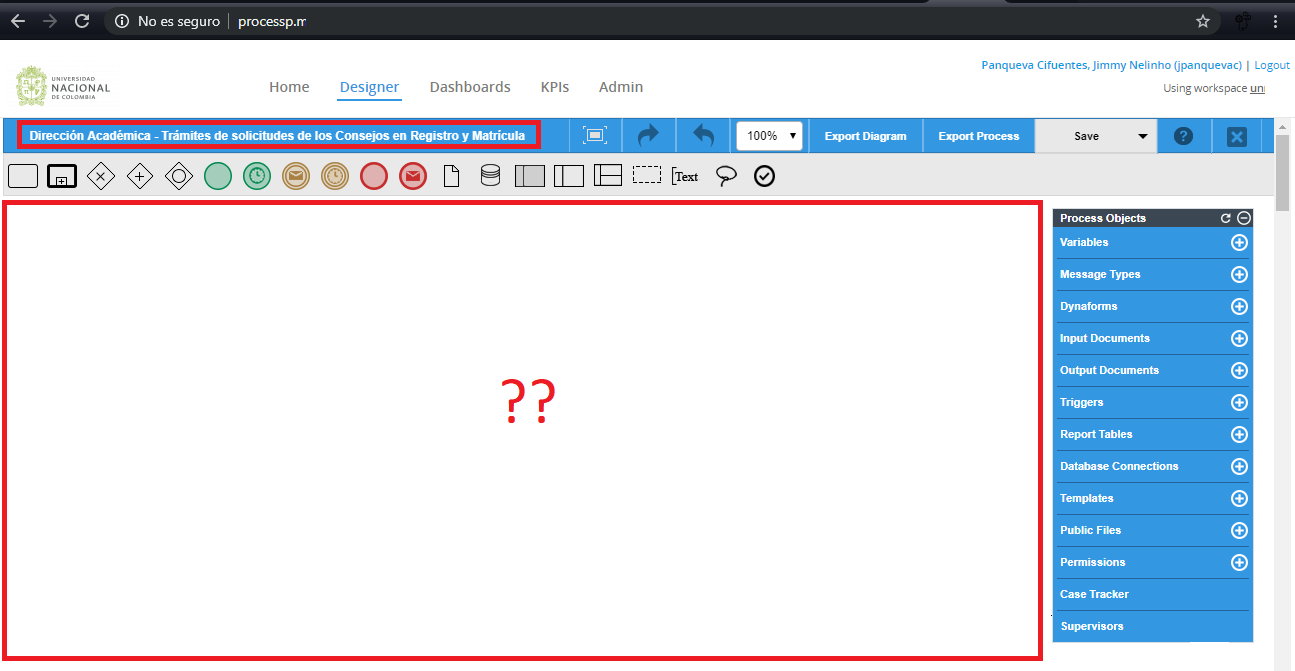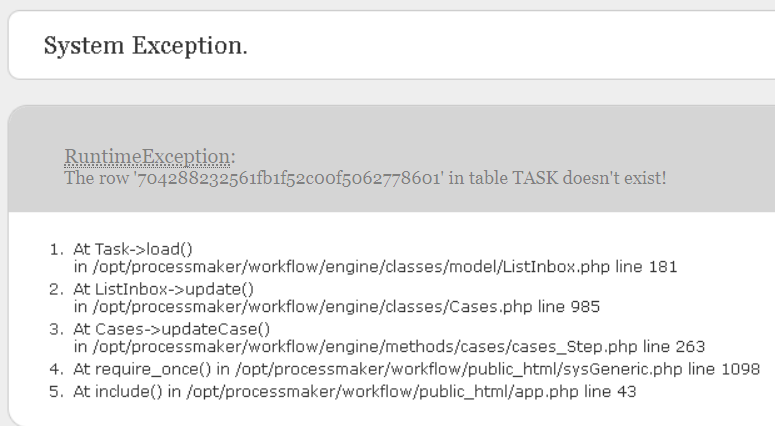BPMN Diagram suddenly dissapears. It happens eventualy and frequently. PM V 3.2.3
Posted: Thu Sep 05, 2019 9:54 am
I there.
My problem is as i commented in subject, the situation becomes evident when trying to open a case, a Runtime exception message appears. See screenshot below:
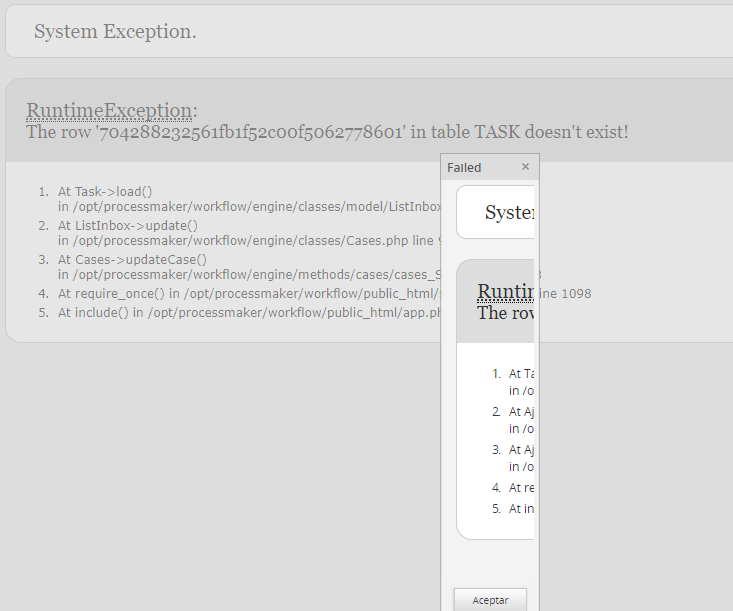
Once this is evident, I proceed to check the process flow in design mode, finding that the BPMN diagram is missing.
Fortunately I restore it by importing it from a pmx file copy previously saved in my backup files, and normallity returns. But nevertheless, this situation occurs continuously and unexpectedly, causing discomfort and demotivation in the users of the process flow.
Thanks in advance for your help!
Below show an screenshot with the window in the moment when i saw the process disappeared.
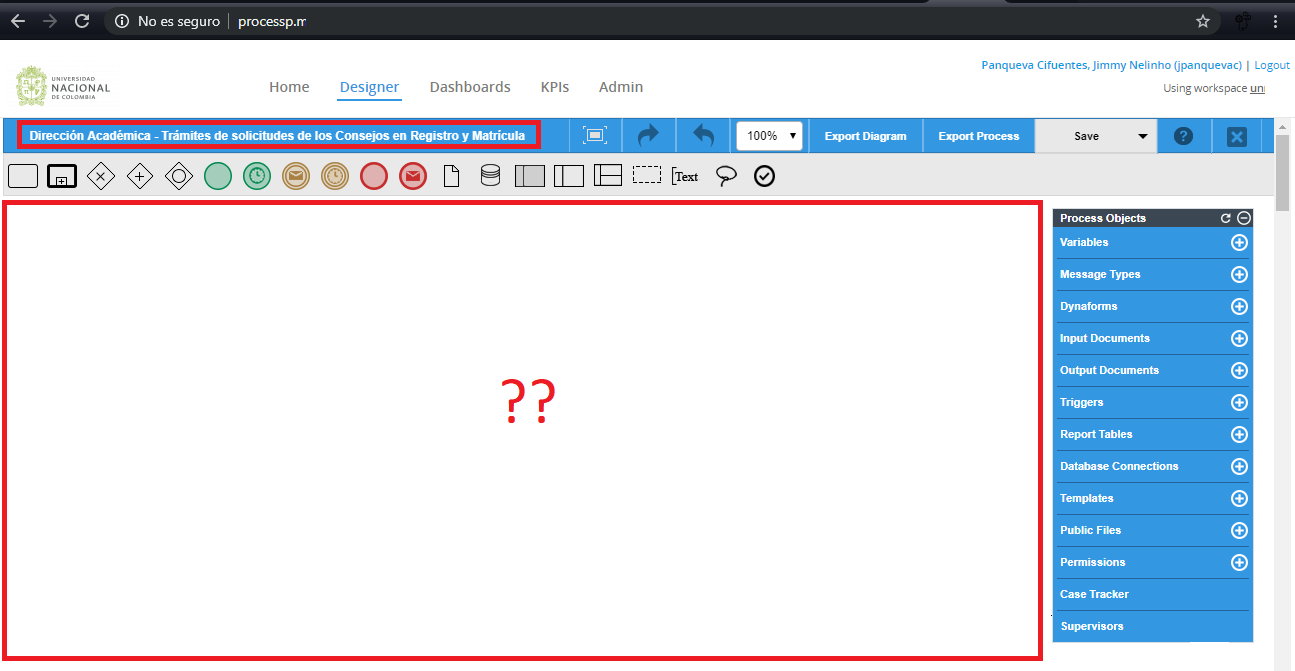
My problem is as i commented in subject, the situation becomes evident when trying to open a case, a Runtime exception message appears. See screenshot below:
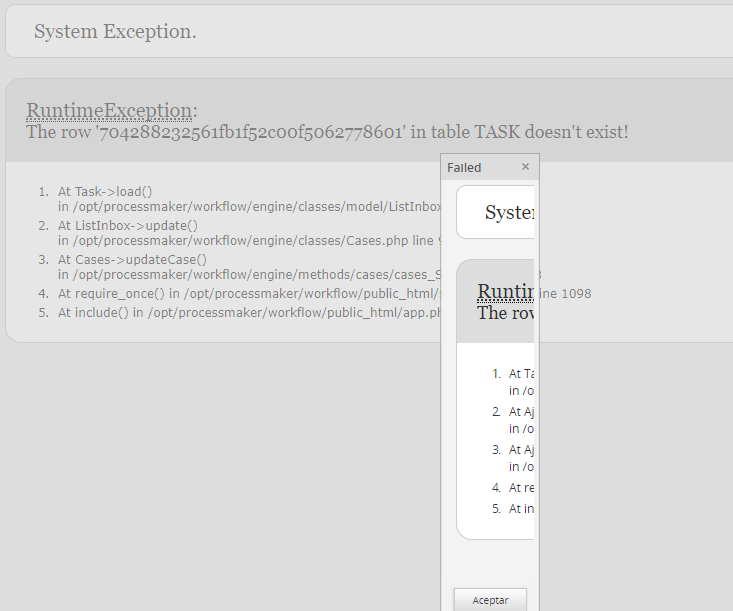
Once this is evident, I proceed to check the process flow in design mode, finding that the BPMN diagram is missing.
Fortunately I restore it by importing it from a pmx file copy previously saved in my backup files, and normallity returns. But nevertheless, this situation occurs continuously and unexpectedly, causing discomfort and demotivation in the users of the process flow.
Thanks in advance for your help!
Below show an screenshot with the window in the moment when i saw the process disappeared.