- Thu Nov 29, 2018 6:46 am
#821844
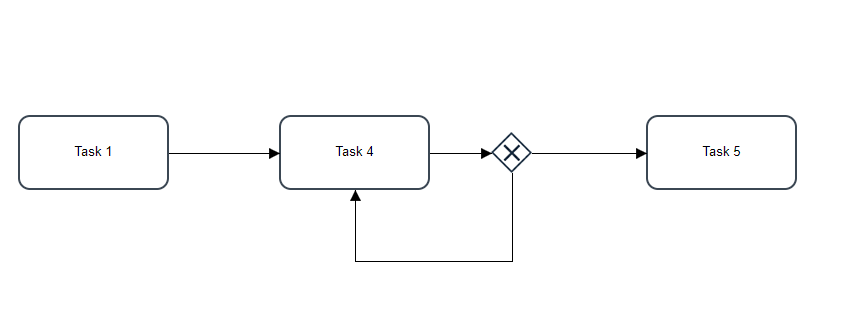 Ekran Alıntısı.PNG (12.63 KiB) Viewed 3412 times
Ekran Alıntısı.PNG (12.63 KiB) Viewed 3412 times
hi all,
i have a process which is Task 4 need to be done by different Users who is claim Task 4. i choose this users in task 1 and all information need to collect in task 5. if i choose 5 users in task 1, Task 4 need to be completed 5 times by different users who i choose in Task 1.
i tried make a group from choosen users in task 1 with a grid have a dropdown columb.this is the code i collect user UID
is this any easy way?
i have a process which is Task 4 need to be done by different Users who is claim Task 4. i choose this users in task 1 and all information need to collect in task 5. if i choose 5 users in task 1, Task 4 need to be completed 5 times by different users who i choose in Task 1.
i tried make a group from choosen users in task 1 with a grid have a dropdown columb.this is the code i collect user UID
Code: Select all
Each time Task 4 completed, it saves information to PM table, reset itself, goes unassigned process and user who completed task 4 once, wont see it. but i cant make it.select USR_UID, CONCAT(USR_FIRSTNAME, ' ', USR_LASTNAME,' (',USR_POSITION ,' )') FROM USERS ORDER BY USR_FIRSTNAMEis this any easy way?

 - By Kiruthikaa
- By Kiruthikaa