- Tue Sep 04, 2018 5:05 am
#815909
 1.jpg (25.69 KiB) Viewed 4708 times
1.jpg (25.69 KiB) Viewed 4708 times
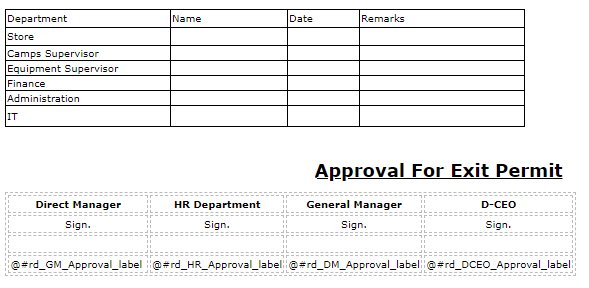 2.jpg (35.01 KiB) Viewed 4708 times
2.jpg (35.01 KiB) Viewed 4708 times
Hello,
Am kinda new to the ProcessMaker and I would like to get some help regarding the issue am facing right now
I would like to get the current user and put it in the name field in the grid for every step and after that, I want to get the data that was inserted into the grid to be viewed to an output document I designed later.
I have attached a picture of the form and the output document
I have 6 steps in which the username will be captured and inserted into the name field, and the final result will be printed out using the output document.
Am kinda new to the ProcessMaker and I would like to get some help regarding the issue am facing right now
I would like to get the current user and put it in the name field in the grid for every step and after that, I want to get the data that was inserted into the grid to be viewed to an output document I designed later.
I have attached a picture of the form and the output document
I have 6 steps in which the username will be captured and inserted into the name field, and the final result will be printed out using the output document.

 - By Peterparker87
- By Peterparker87