- Wed Nov 22, 2017 11:56 am
#798812
hi all,
I try to add in Actions Menu option Adhoc Assignment by http://wiki.processmaker.com/3.1/Tasks#Ad_Hoc_Users
So I'm adding user to ad hoc group in Assignment Rules task and add him PM_REASSIGNCASE permission.
When I execution a case and i go to the next task where the ad hoc assignment was set go in actions menu I don't have action Adhoc Assignment".
Can any one help me to solve this problem?
i am using PM 3.2.1
I try to add in Actions Menu option Adhoc Assignment by http://wiki.processmaker.com/3.1/Tasks#Ad_Hoc_Users
So I'm adding user to ad hoc group in Assignment Rules task and add him PM_REASSIGNCASE permission.
When I execution a case and i go to the next task where the ad hoc assignment was set go in actions menu I don't have action Adhoc Assignment".
Can any one help me to solve this problem?
i am using PM 3.2.1

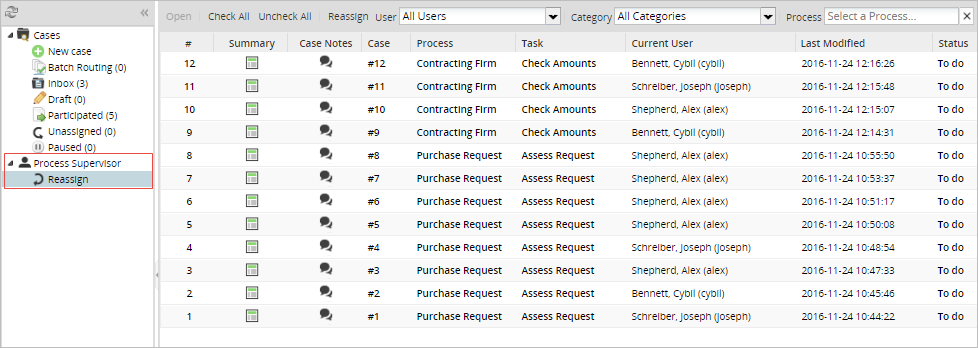
 - By Peterparker87
- By Peterparker87