- Thu Feb 23, 2017 3:13 am
#789330
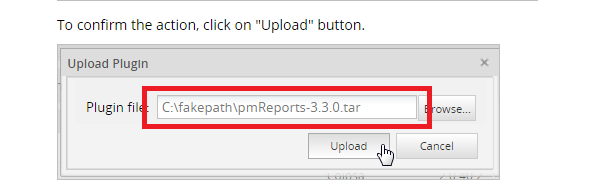 ReportPlugin.png (11.6 KiB) Viewed 12672 times
ReportPlugin.png (11.6 KiB) Viewed 12672 times
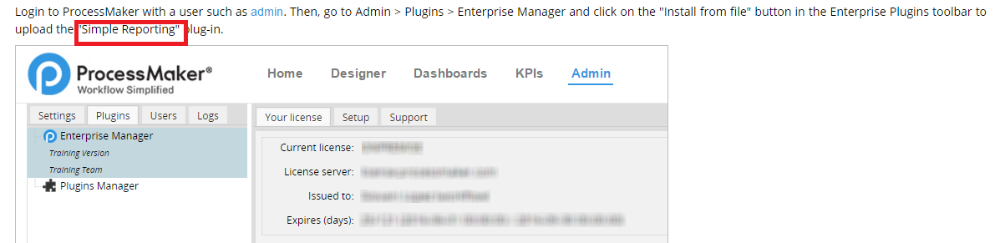 UploadReportPlugin.png (87.34 KiB) Viewed 12672 times
UploadReportPlugin.png (87.34 KiB) Viewed 12672 times
Hi,
We are using ProcessMaker 3.1 Community Edition. To develop the reports or advanced dashboards do we need to install Enterprise Edition plugin in processmaker. We are following the below link
http://wiki.processmaker.com/index.php/ ... _Dashboard.
In the following link the user is installing simple report plugin. Do we need to download this plugin and then install it in the ProcessMaker?
http://wiki.processmaker.com/3.0/Simple_Report_Plugin
We are using ProcessMaker 3.1 Community Edition. To develop the reports or advanced dashboards do we need to install Enterprise Edition plugin in processmaker. We are following the below link
http://wiki.processmaker.com/index.php/ ... _Dashboard.
In the following link the user is installing simple report plugin. Do we need to download this plugin and then install it in the ProcessMaker?
http://wiki.processmaker.com/3.0/Simple_Report_Plugin
Attachments
Last edited by prasadmani on Thu Feb 23, 2017 5:11 am, edited 3 times in total.

 - By novamichelin
- By novamichelin