- Mon Dec 11, 2023 5:55 am
#831348
It seems that the pushed case is not being properly routed to the intended recipient's inbox. This could be due to a combination of factors, including installation issues, permissions problems, or configuration errors.
Possible Causes:
Installation Issues:
Incomplete Installation: Ensure the installation process was completed successfully, including all required dependencies and configurations.
Corrupted Installation: Check for any corrupted or incomplete installation files that might be affecting the application's functionality.
Permissions Issues:
Insufficient User Permissions: Verify that the user attempting to push cases has the necessary permissions to access the relevant data and perform the routing actions.
Incorrect File Permissions: Ensure that files and directories related to ProcessMaker have the correct permissions for the intended users.
Configuration Errors:
Incorrect Routing Settings: Check the routing configurations to ensure the pushed cases are being directed to the correct user's inbox.
Misconfigured Email Integration: If email notifications are configured for case routing, verify that the email settings are accurate and functional.
Troubleshooting Steps:
Check Installation Integrity:
Rerun Installation: Uninstall and reinstall ProcessMaker to ensure a clean installation process.
Verify Dependencies: Ensure all required dependencies and libraries are installed and up-to-date.
Validate User Permissions:
Check User Roles: Confirm that the user has the necessary roles and permissions to push cases and access the corresponding data.
Grant Permissions: Grant the required permissions to the user using the appropriate administrative tools.
Inspect Routing Configuration:
Review Routing Rules: Examine the routing rules defined for case distribution, ensuring the pushed cases are assigned to the correct recipient's inbox.
Verify Destinations: Check the target inbox configurations for the pushed cases, ensuring they are accurate and accessible.
Check Email Integration:
Test Email Notifications: Send a test case to confirm that email notifications are being sent correctly and the recipient is receiving them.
Verify Email Settings: Review the email integration settings, ensuring the recipient's email address is correct and the SMTP settings are functional.
Seek Community Assistance:
Search Online Forums: Engage with ProcessMaker communities and forums to seek similar experiences and solutions from fellow users.
Contact ProcessMaker Support: If the issue persists, contact ProcessMaker's official support channels for further assistance and troubleshooting.
By carefully evaluating these potential causes and following https://echat.date the https://www.developerbook.net/ troubleshooting steps, you should be able to identify https://koows.com/omegle and resolve the issue of pushed cases not appearing in the intended recipient's inbox.
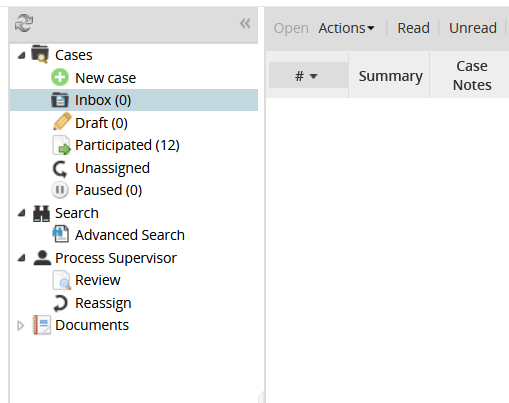 error.png (26.35 KiB) Viewed 1678 times
error.png (26.35 KiB) Viewed 1678 times

 - By Amelia
- By Amelia