- Tue Apr 30, 2019 12:39 pm
#824189
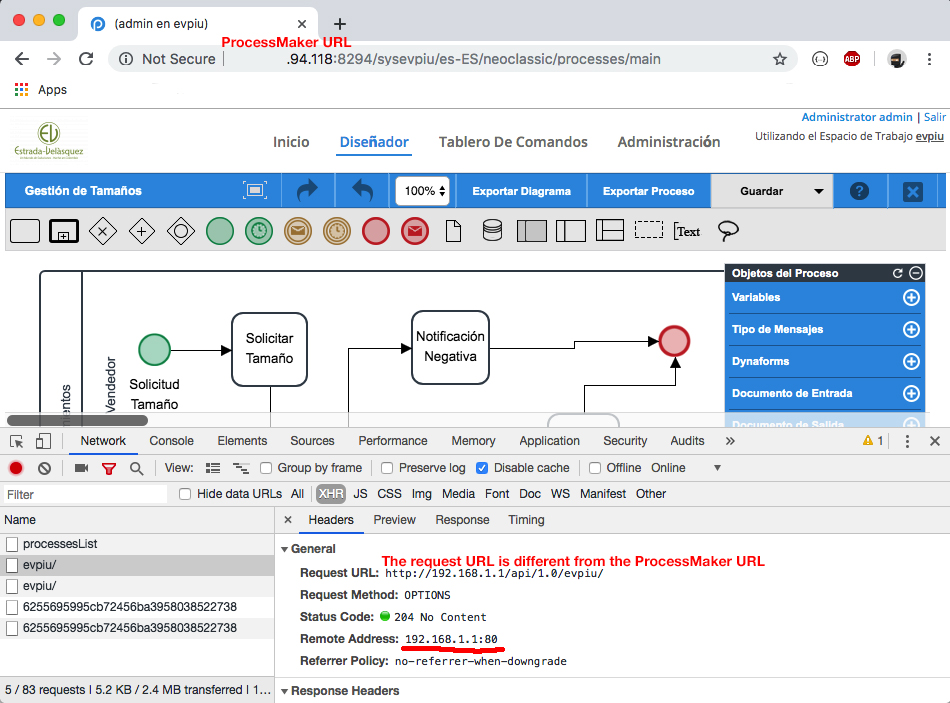 Inside network.jpg (400.76 KiB) Viewed 17073 times
Inside network.jpg (400.76 KiB) Viewed 17073 times
 Outside network.jpg (305.43 KiB) Viewed 17073 times
Outside network.jpg (305.43 KiB) Viewed 17073 times
Hello everyone 
I am testing ProcessMaker Community 3.3.4 with Stack N225 and currently want to publish the web application to the Internet through my public address.
I have been able to access ProcessMaker through the public address and some of the header tabs work without being within the server network, however when I click the 'Designer' tab (being outside the server network), the application tries to communicate with an API on the ProcessMaker server and fails. I understand the logic of why someone outside can't connect to the application server, however I can't visualize how to design the scheme for ProcessMaker to work both on my local network and for other people on the internet.
Nginx Configuration
I show captures of requests being inside and outside the network.
I am testing ProcessMaker Community 3.3.4 with Stack N225 and currently want to publish the web application to the Internet through my public address.
I have been able to access ProcessMaker through the public address and some of the header tabs work without being within the server network, however when I click the 'Designer' tab (being outside the server network), the application tries to communicate with an API on the ProcessMaker server and fails. I understand the logic of why someone outside can't connect to the application server, however I can't visualize how to design the scheme for ProcessMaker to work both on my local network and for other people on the internet.
Nginx Configuration
Code: Select all
#ProcessMaker HTTP Virtual Host
server {
listen 80;
listen [::]:80;
# Change for server DNS name
server_name 192.168.1.1;
# The following line must be added Only if phpMyAdmin is configured
# include /opt/phpMyAdmin/phpMyAdmin.conf;
root /opt/processmaker/workflow/public_html; #where ProcessMaker is installed
index index.html index.htm app.php index.php;
try_files $uri $uri/ /index.php?$args;
charset utf-8;
location / {
try_files $uri $uri/ /index.php?$query_string;
#
# Wide-open CORS config for nginx
#
if ($request_method = 'OPTIONS') {
add_header 'Access-Control-Allow-Origin' '*';
#
# Om nom nom cookies
#
add_header 'Access-Control-Allow-Credentials' 'true';
add_header 'Access-Control-Allow-Methods' 'GET, POST, OPTIONS';
#
# Custom headers and headers various browsers *should* be OK with but aren't
#
add_header 'Access-Control-Allow-Headers' 'DNT,X-CustomHeader,Keep-Alive,User-Agent,X-Requested-With,If-Modified-Since,Cache-Control,Content-Type,Authorization';
#
# Tell client that this pre-flight info is valid for 20 days
#
add_header 'Access-Control-Max-Age' 1728000;
add_header 'Content-Type' 'text/plain charset=UTF-8';
add_header 'Content-Length' 0;
return 204;
}
}
location = /favicon.ico { access_log off; log_not_found off; }
location = /robots.txt { access_log off; log_not_found off; }
access_log /var/log/nginx/pm-access.log combined; #enables access logs
error_log /var/log/nginx/pm-error.log error; #enables error logs
sendfile off;
client_max_body_size 100m;
# Every PHP script must be routed to PHP-FPM
location ~ \.php$ {
fastcgi_split_path_info ^(.+\.php)(/.+)$;
fastcgi_pass unix:/var/run/php-fpm/processmaker.sock;
fastcgi_index app.php;
include fastcgi_params;
fastcgi_param SCRIPT_FILENAME /opt/processmaker/workflow/public_html/app.php;
fastcgi_intercept_errors off;
fastcgi_buffers 8 16k;
fastcgi_buffer_size 32k;
fastcgi_connect_timeout 300;
fastcgi_send_timeout 300;
fastcgi_read_timeout 300;
}
# Browser Caching
location ~* \.(ico|css|js|gif|jpeg|jpg|png|woff|ttf|otf|svg|woff2|eot)$ {
expires 24h;
add_header Cache-Control public;
access_log off;
log_not_found off;
fastcgi_pass unix:/var/run/php-fpm/processmaker.sock;
fastcgi_index app.php;
include fastcgi_params;
fastcgi_param SCRIPT_FILENAME /opt/processmaker/workflow/public_html/app.php;
fastcgi_intercept_errors off;
fastcgi_buffers 8 16k;
fastcgi_buffer_size 32k;
fastcgi_connect_timeout 300;
fastcgi_send_timeout 300;
fastcgi_read_timeout 300;
}
location ~ /\.ht {
deny all;
}
error_page 404 /404.html;
error_page 500 502 503 504 /50x.html;
location = /50x.html {
root /usr/share/nginx/html;
}
}I show captures of requests being inside and outside the network.

 - By Kiruthikaa
- By Kiruthikaa