- Thu Apr 25, 2019 1:53 am
#824113
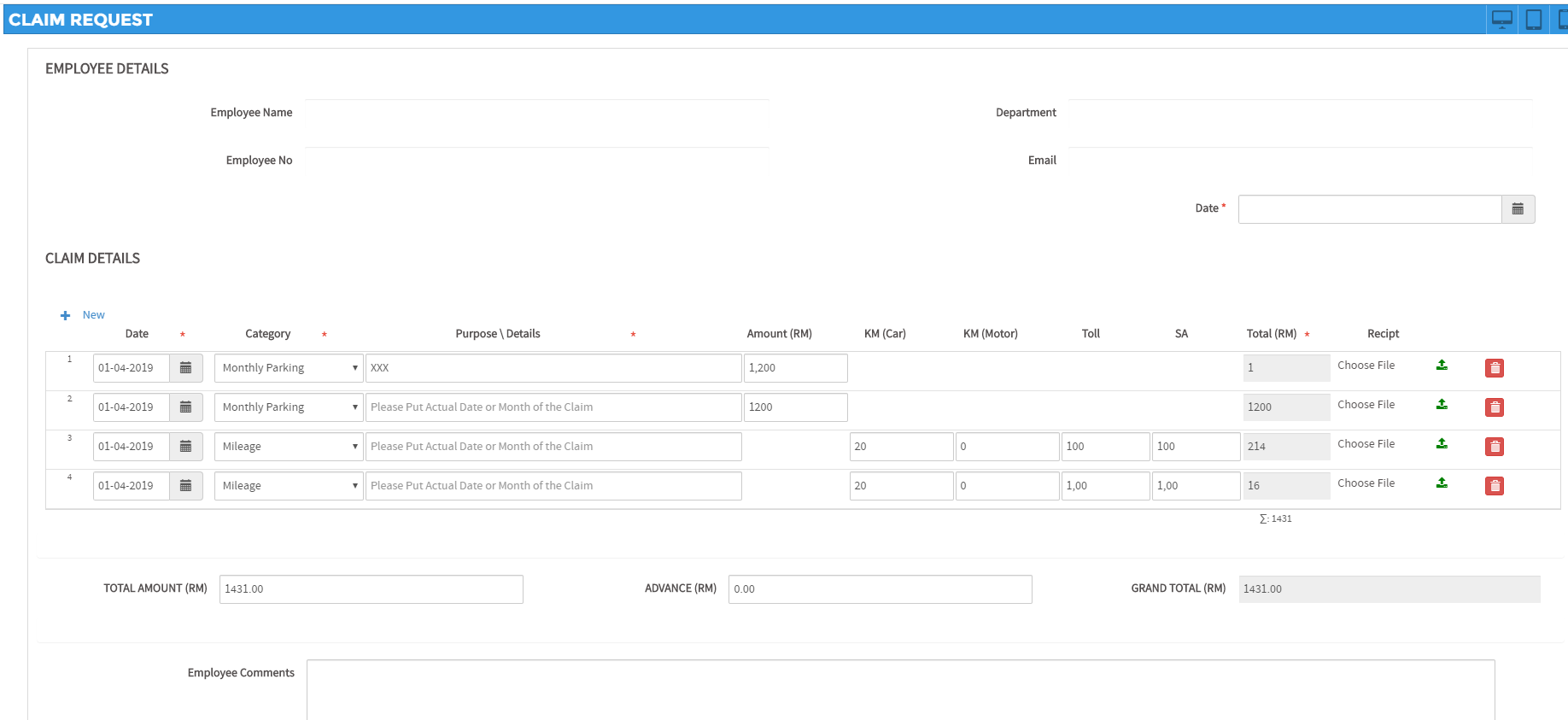 Claim Request Dynaform.png (58.26 KiB) Viewed 17072 times
Claim Request Dynaform.png (58.26 KiB) Viewed 17072 times
Hi,
Can someone help me to define number.integer format in the dynaform.
I've half multiple field which require user to key the amount of the claim. i tried to make dynaform automatically change once user key in any number for example if they key in "50", dynaform convert to 50.00 or if 1200 = 1,200.00
i have a grid type and text type which calculate the total (please see attached). unfortunately the text file works fine but not for the "total" field in grid area. in grid if user put 1,200 it will convert to 1 in total field and shown 1.00 in text field.
its already been 1 month tried this but no luck.
Thanks.
Can someone help me to define number.integer format in the dynaform.
I've half multiple field which require user to key the amount of the claim. i tried to make dynaform automatically change once user key in any number for example if they key in "50", dynaform convert to 50.00 or if 1200 = 1,200.00
i have a grid type and text type which calculate the total (please see attached). unfortunately the text file works fine but not for the "total" field in grid area. in grid if user put 1,200 it will convert to 1 in total field and shown 1.00 in text field.
its already been 1 month tried this but no luck.
Thanks.
Attachments
(18.99 KiB) Downloaded 616 times

 - By Kiruthikaa
- By Kiruthikaa