- Thu Jul 26, 2018 7:01 pm
#815347
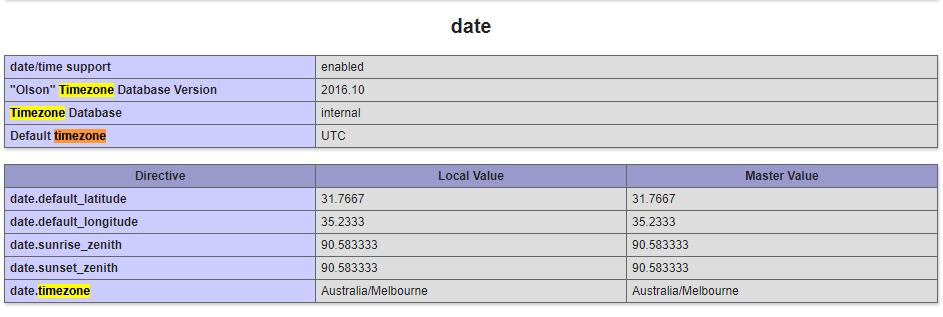 2018-07-25_16-35-48.png (23.48 KiB) Viewed 14497 times
2018-07-25_16-35-48.png (23.48 KiB) Viewed 14497 times
Hi Amo,
I have read some of the topics here about timezone issues.
Recently, I have upgraded from PM 3.1.X to PM 3.2.2, however, the timezone didn't change to my local time("Australia/Melbourne").
All I knew is to go to
1) In "php.ini", add
Any ideas? Please also find the attached screenshot.
Thanks,
Yuan
I have read some of the topics here about timezone issues.
Recently, I have upgraded from PM 3.1.X to PM 3.2.2, however, the timezone didn't change to my local time("Australia/Melbourne").
All I knew is to go to
1) In "php.ini", add
Code: Select all
2) In processmaker/shared/sites/my_workflow/env.ini, add date.timezone = "Australia/Melbourne"Code: Select all
But still, my ProcessMaker didn't change to this time zone, it still remains in UTC.time_zone = "Australia/Melbourne"Any ideas? Please also find the attached screenshot.
Thanks,
Yuan

 - By Peterparker87
- By Peterparker87