- Tue Mar 27, 2018 5:28 am
#813794
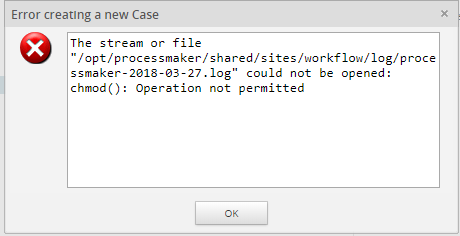 osap error.png (12.23 KiB) Viewed 4266 times
osap error.png (12.23 KiB) Viewed 4266 times
Hi All,
We having an intermittent issue that the permissions on the log file are under root and not www-data. When that occurs the entire system freezes and non of the users can process cases(see attached screenshot).
Does anyone know a reason for this?
If so, how do stop it from becoming a major issue as this is happening with more and more frequency.
I have a work around and change the file name. The system then creates a new log file and works correctly.
thanks
We having an intermittent issue that the permissions on the log file are under root and not www-data. When that occurs the entire system freezes and non of the users can process cases(see attached screenshot).
Does anyone know a reason for this?
If so, how do stop it from becoming a major issue as this is happening with more and more frequency.
I have a work around and change the file name. The system then creates a new log file and works correctly.
thanks

 - By Peterparker87
- By Peterparker87