- Thu Mar 16, 2017 6:51 am
#789784
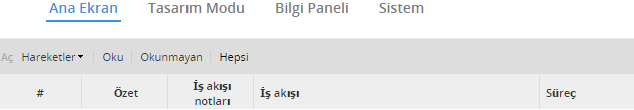 Adsız.png (6.22 KiB) Viewed 7405 times
Adsız.png (6.22 KiB) Viewed 7405 times
hi,
today i translate processmaker language english to turkish. Before translation only i got 3-4 turkish letters seeing weird. after import TR ones my main screen letters changed . as lika showing in images. "ş" "ç" "ğ" "ü" "İ" "ı" these letters . what do i need to do ?
today i translate processmaker language english to turkish. Before translation only i got 3-4 turkish letters seeing weird. after import TR ones my main screen letters changed . as lika showing in images. "ş" "ç" "ğ" "ü" "İ" "ı" these letters . what do i need to do ?

 - By muskgptdefinity
- By muskgptdefinity