- Tue Jan 12, 2016 4:25 am
#784645
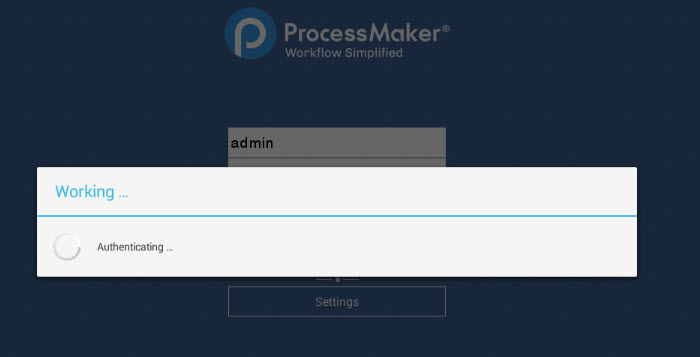 processmaker.jpg (23.7 KiB) Viewed 7244 times
processmaker.jpg (23.7 KiB) Viewed 7244 times
Hi All,
Could you please inform or share to me, I have some issue from processmaker, I already created processmaker Opensource Edition from my local server, it's working properly on web browser.
But when I try login to Mobile APP it's does't work. I unable to login from mobile app. bellow is example log when I login from mobile app.
192.168.126.1 - x-pm-local-client [12/Jan/2016:14:52:33 +0700] "POST /sample/oauth2/token HTTP/1.1" 200 172 "-" "-"
192.168.126.1 - - [12/Jan/2016:14:52:34 +0700] "GET /api/1.0/sample/light/user/data HTTP/1.1" 200 5328 "-" "-"
192.168.126.1 - - [12/Jan/2016:14:52:34 +0700] "GET /api/1.0/sample/light/config HTTP/1.1" 200 24 "-" "-"
on above log it seem we can login but stack on config (CMIIW).
we alerady disable firewall and selinux but it's still not working.
BIG question from me :
Whether this mobile app feature just for Enterprise Version or for all version?
could you please share to me if you have same issue like me.
Thanks & regards,
Hirmansyah
Could you please inform or share to me, I have some issue from processmaker, I already created processmaker Opensource Edition from my local server, it's working properly on web browser.
But when I try login to Mobile APP it's does't work. I unable to login from mobile app. bellow is example log when I login from mobile app.
192.168.126.1 - x-pm-local-client [12/Jan/2016:14:52:33 +0700] "POST /sample/oauth2/token HTTP/1.1" 200 172 "-" "-"
192.168.126.1 - - [12/Jan/2016:14:52:34 +0700] "GET /api/1.0/sample/light/user/data HTTP/1.1" 200 5328 "-" "-"
192.168.126.1 - - [12/Jan/2016:14:52:34 +0700] "GET /api/1.0/sample/light/config HTTP/1.1" 200 24 "-" "-"
on above log it seem we can login but stack on config (CMIIW).
we alerady disable firewall and selinux but it's still not working.
BIG question from me :
Whether this mobile app feature just for Enterprise Version or for all version?
could you please share to me if you have same issue like me.
Thanks & regards,
Hirmansyah

 - By moneybagsolve
- By moneybagsolve