- Thu Dec 11, 2014 3:48 am
#781373
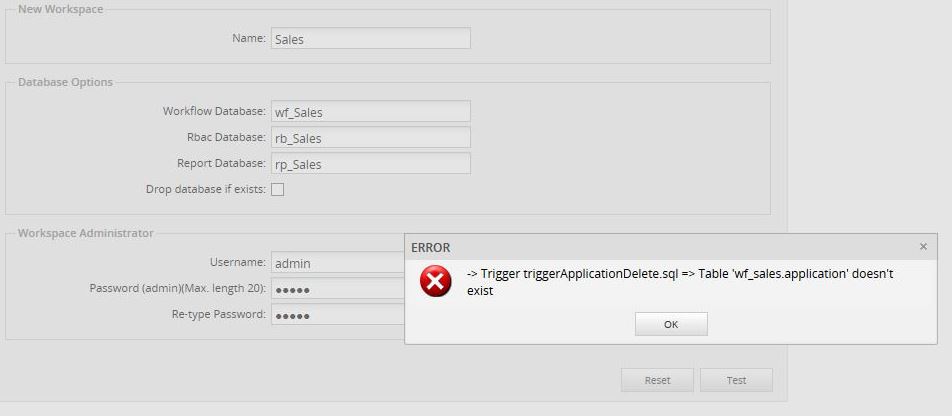 workspace_sales
workspace_sales
Workspace_Sales1.JPG (38.18 KiB) Viewed 6600 times
Dear all,
I have received an error when i was trying to create a new workspace called "sales".
To be clear, i can create workspace without any error under windows XP environment.
But when i want to test in my own laptop(windows 8.1), it prompted me this error in attach.
Have tried to uninstall PM and install -->create workspace again. same error happens.
So i would like your all help. Thanks in advance.
(just for you to know, i've followed the step in the wiki and i did successfully created more than 5 workspaces in the windows XP system)
I use the automatically installation package which automatically install myaql,phpmyadmin and so on. so all versions for that should be standard.
I have received an error when i was trying to create a new workspace called "sales".
To be clear, i can create workspace without any error under windows XP environment.
But when i want to test in my own laptop(windows 8.1), it prompted me this error in attach.
Have tried to uninstall PM and install -->create workspace again. same error happens.
So i would like your all help. Thanks in advance.
(just for you to know, i've followed the step in the wiki and i did successfully created more than 5 workspaces in the windows XP system)
I use the automatically installation package which automatically install myaql,phpmyadmin and so on. so all versions for that should be standard.
Attachments
Workspace_Sales1.JPG (38.18 KiB) Viewed 6600 times

 - By novamichelin
- By novamichelin